Changelog #010
Coupon URLs, Merging Customer Accounts, Reporting Improvements
August 22, 2024
Applying Coupons with a ?coupon URL
Your customers can now apply coupons directly in Barkpass by using a ?coupon=CODE URL shortcut.
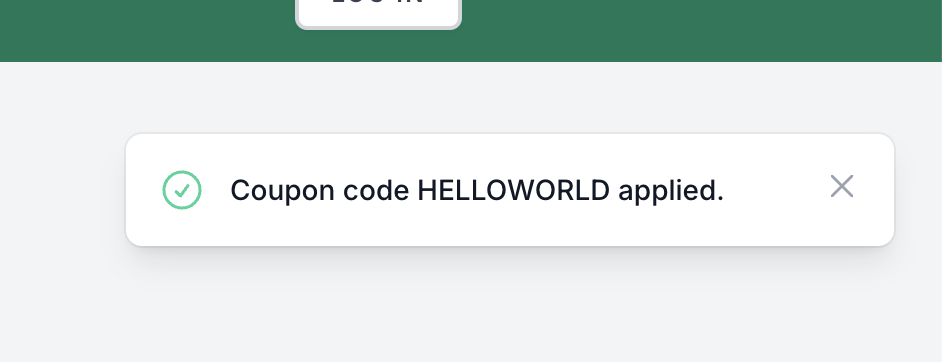
This allows you to link customers to a discounted version of your passes or day passes using a QR code or URL directly.
The customer has the ability to remove the discount if they choose. The discounted total will be reflected once they reach the final checkout step.
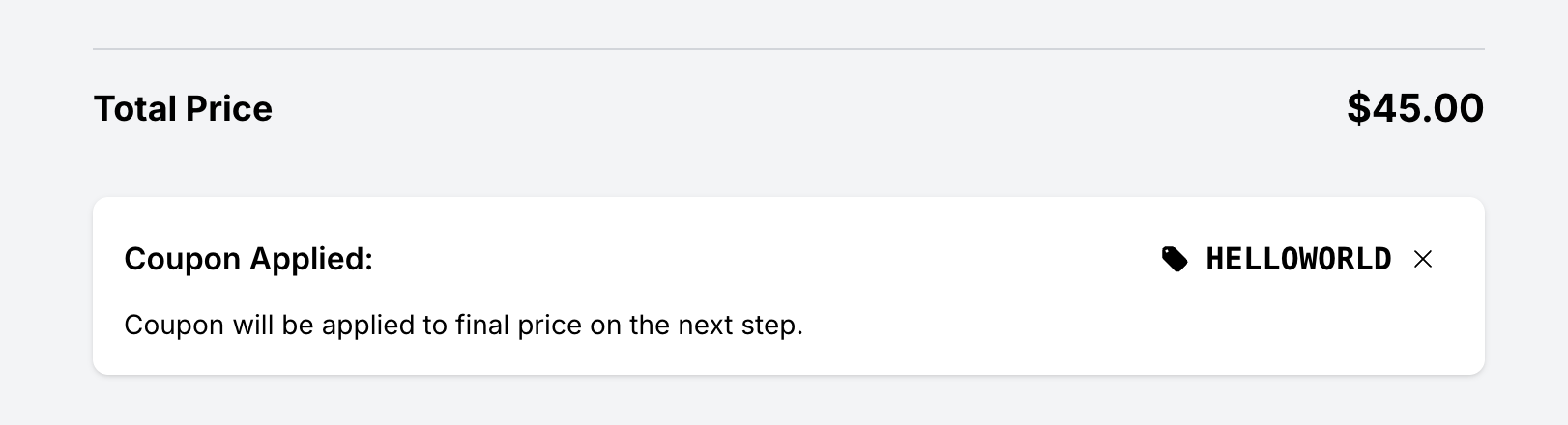
Learn more about applying discounts
Merging Customer Accounts
You can now merge customer accounts who might be accidental duplicates, or where partners may wish to combine their accounts.
To merge accounts, first copy the numeric ID of the customer's account you'd like to remove. Then, visit the detail page of the customer you'd like to keep in the admin, and click "Actions > Merge Accounts."
Enter the old customer ID, and then click "Merge Accounts."
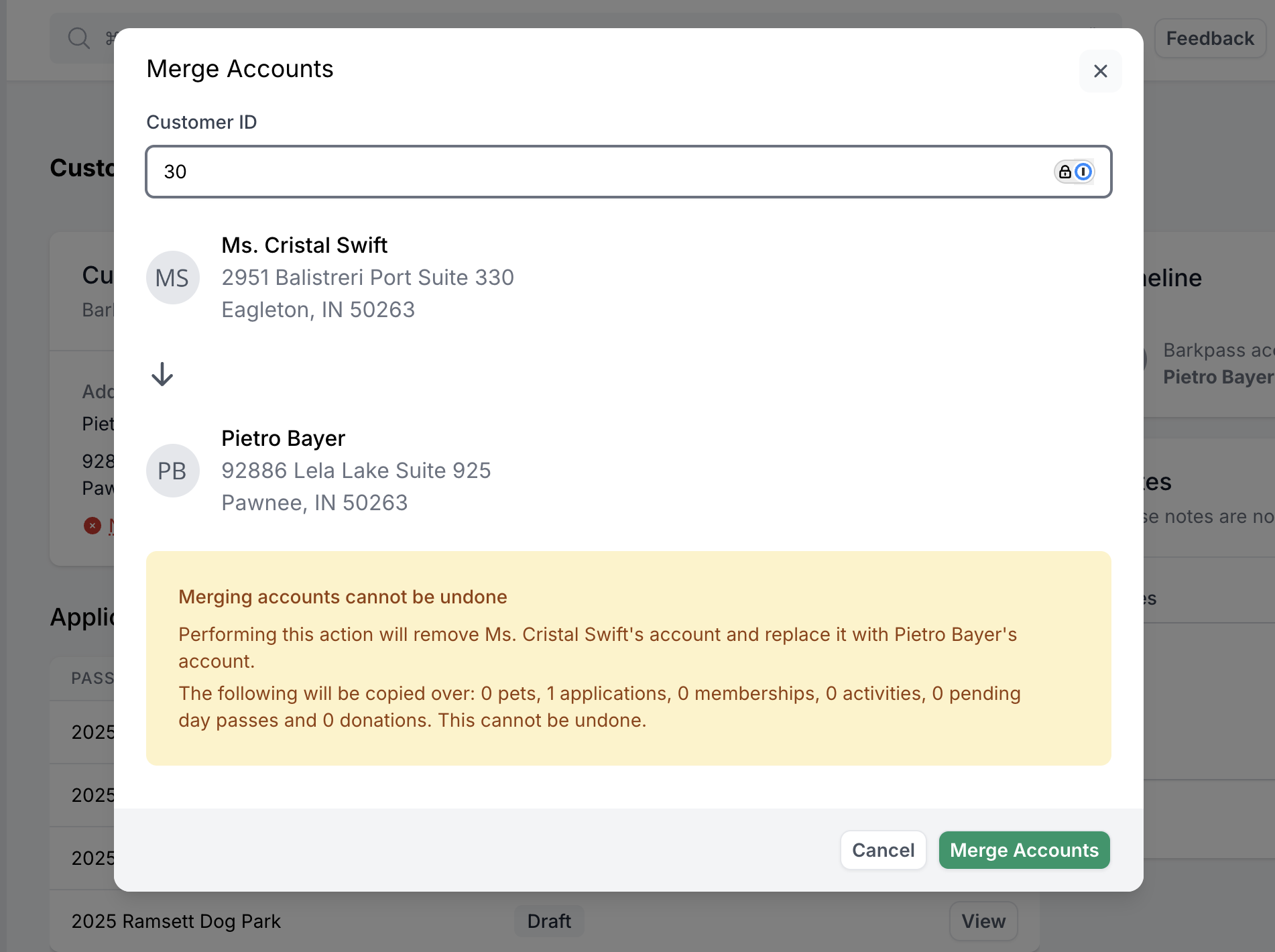
All of the previous customer's:
- Pets
- Applications
- Donations
- Transactions
- Day Passes
- and more
Will be merged with the remaining customer, and the old customer account will be deleted.
Learn more about merging accounts
Filter by breeds
You can now filter pets by breeds.
Get started by visiting the Pets dashboard in the Barkpass admin and selecting one or more Breeds to filter at the top of the page.
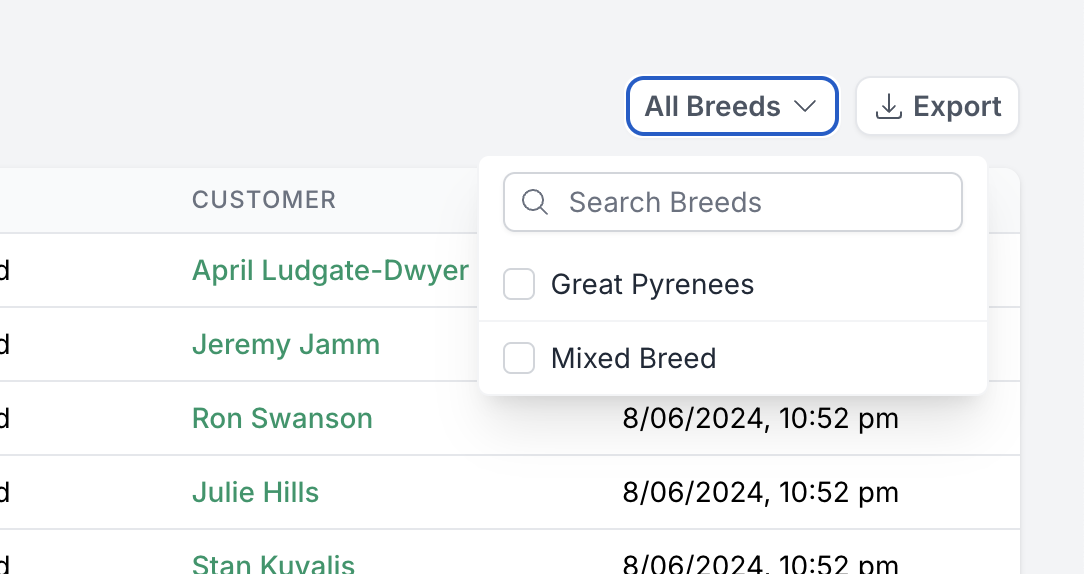
Exports and search will respect the filter values. This makes it possible to run a report of a specific set of breeds.
Improved custom fields interface
You can now view all of the custom fields across your Barkpass organization using the Custom Fields dashboard.
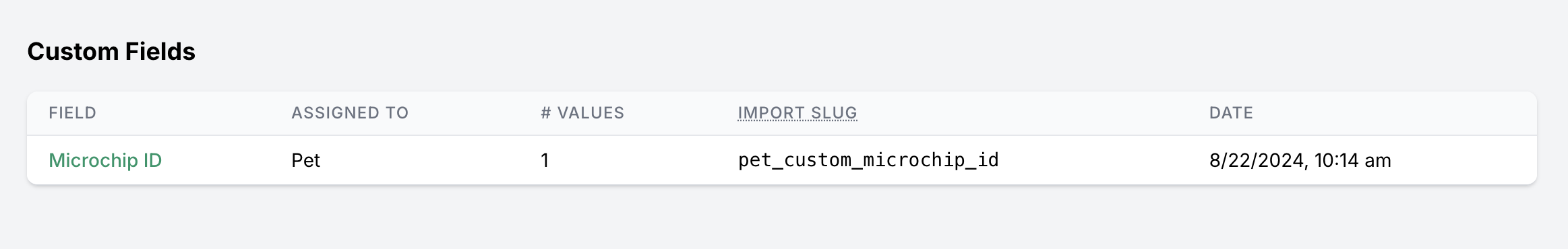
This allows you to view all fields you're collecting as well as individual values. You can search, filter, and sort the values. Additionally, you can export values in bulk if you'd like to run a report on custom values specifically.
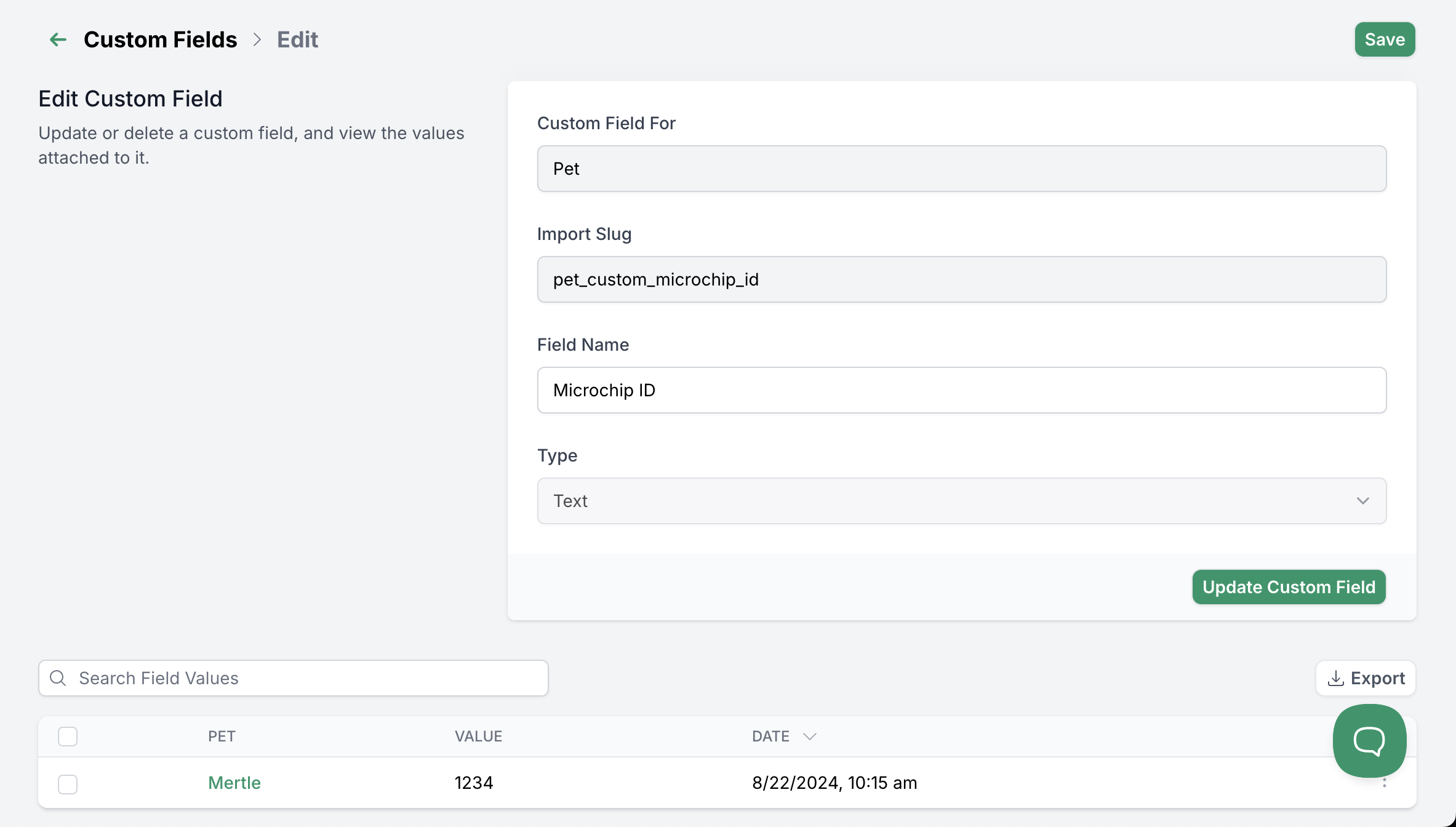
You can find the custom fields dashboard by clicking on "Settings" in the lower left-hand navigation.
Custom table columns for pets, transactions
When viewing the Pets or Transactions dashboard in the Barkpass admin, you now have the ability to choose which columns to include in the table.
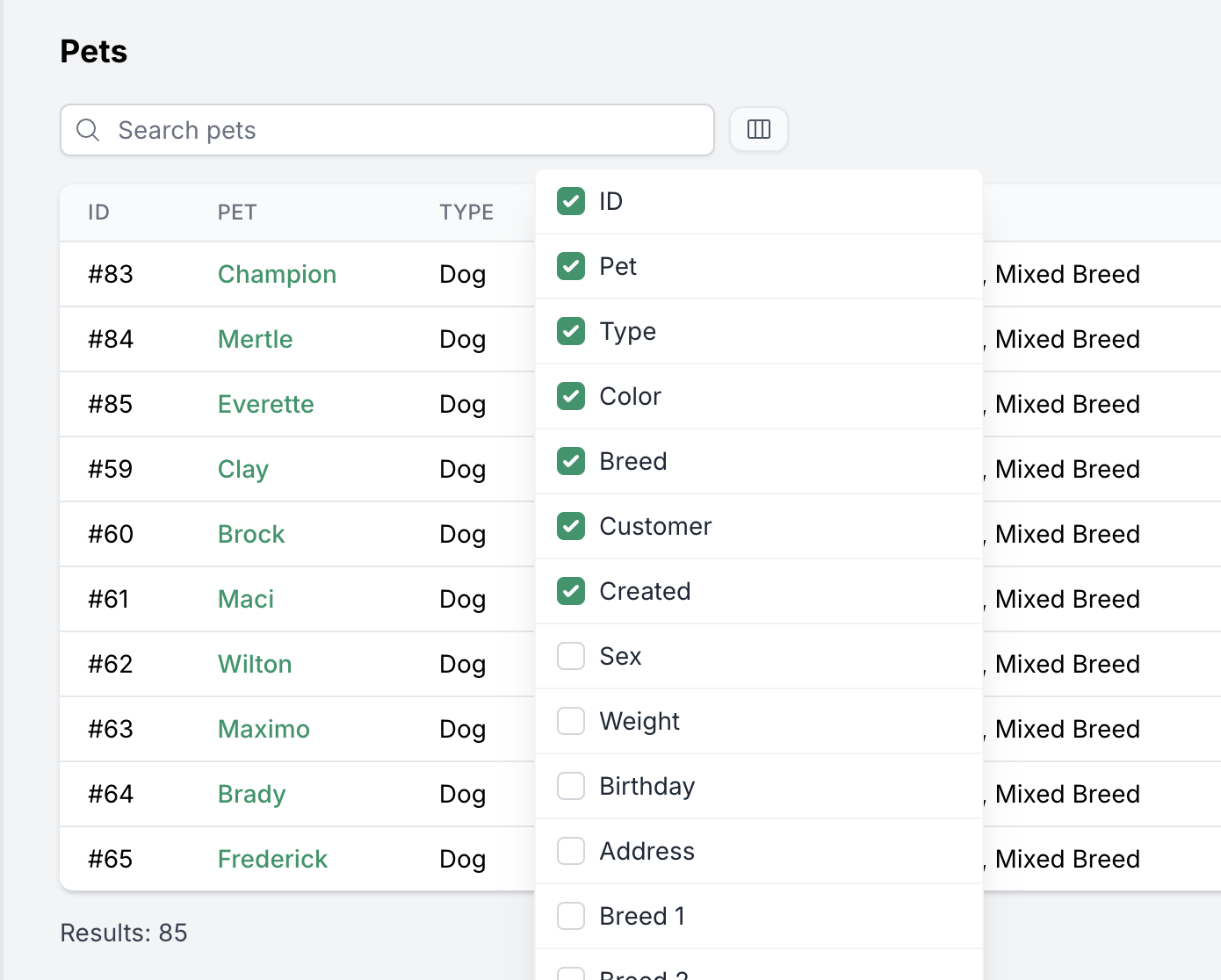
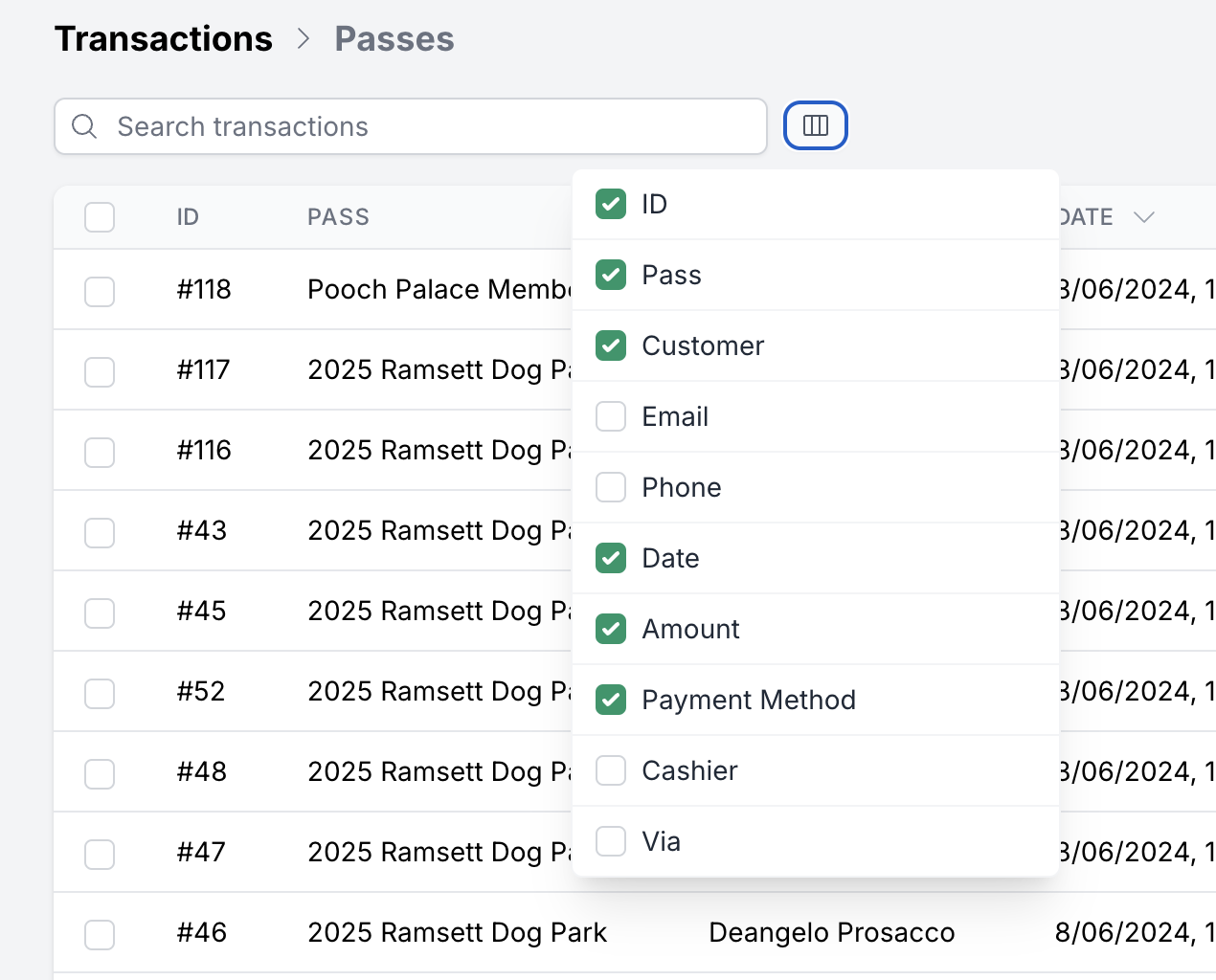
This allows you to customize the report you'd like to run, in addition to selecting columns that may be hidden by default.