Changelog #009
Copy Tags, Capture Payments Offline, Update Prices, Better Reporting
May 15, 2024
We're enjoying spring weather here in Iowa, and hopefully that means you're seeing an increase in business at your dog parks, too.
Here's what's new with Barkpass:
Copy Tags from Previous Passes
If you use Barkpass to manage pet tags, you can now specify a new behavior for tag generation: Copy from previous passes.
This might be helpful if you offer an annual pass and you'd still like to issue a tag every year, but you would like the number to be the same as a previous year for the same pet. The prefix can still be different, e.g. 23-1234 becomes 24-1234 the next year.
Learn more about generating tags
Capture Payments Offline
Barkpass now allows you to choose how you capture payments from customers.
By default, payment is capture immediately after it is authorized.
For one-time passes, you can instead choose to:
- Capture Upon Approval: Wait to capture funds until you approve the application.
- Capture Offline: Wait to manually capture funds at a later date. This allows the customer to submit their application and pay in-person using Barkpass or another third-party point-of-sale device.
Learn more about capturing payments
Edit Price Levels
One annoying quirk about the Barkpass pricing system was that once you created and published a pass, you couldn't edit prices — only archive them.
We're happy to share that this behavior is now improved: you can edit all aspects of price levels after they have been created, including price and recurring interval.
Please note that behind the scenes, changes to price amount or recurring interval will create a new price in your Stripe dashboard, and this may fragment any reporting you're expecting.
New Interactive Sales Report
You can now view an interactive sales report in your Barkpass dashboard.
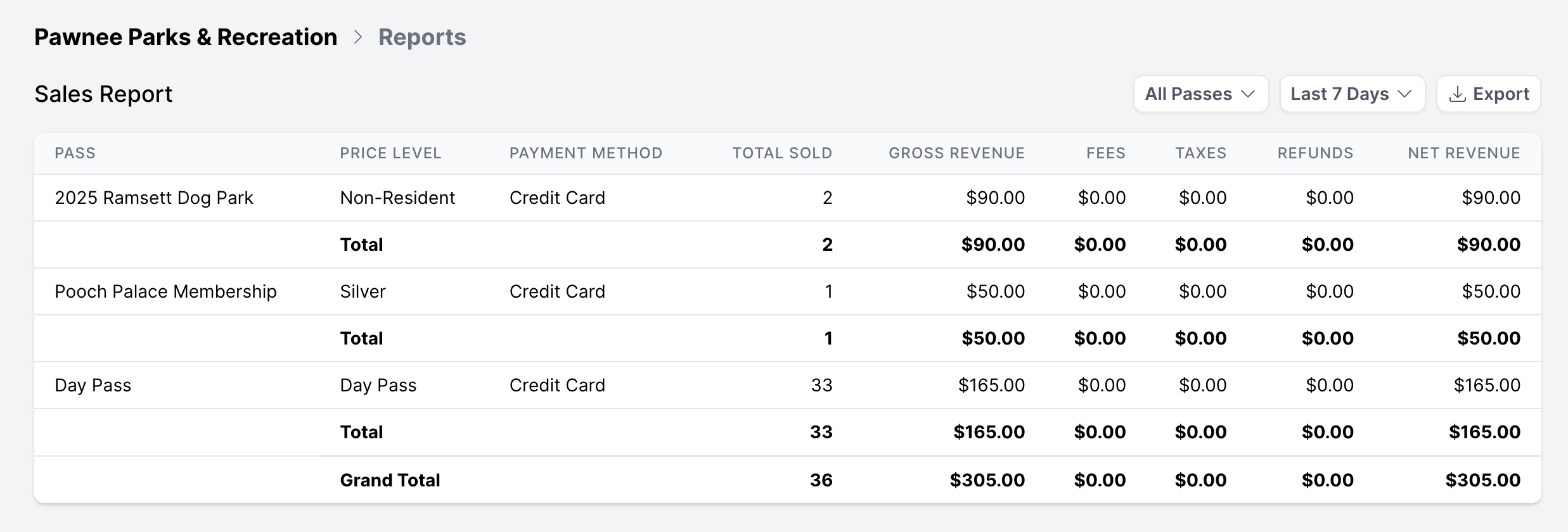
This allows you to filter by pass or date range. You can export this report as CSV, too!