Changelog #008
Delayed Payment Capture Beta, New Pass Expiration Model, Membership Trials
April 9, 2024
Lots of updates below. Let's dig in!
Beta: Delayed Payment Capture Behavior
You can now choose when to capture payments for your passes.
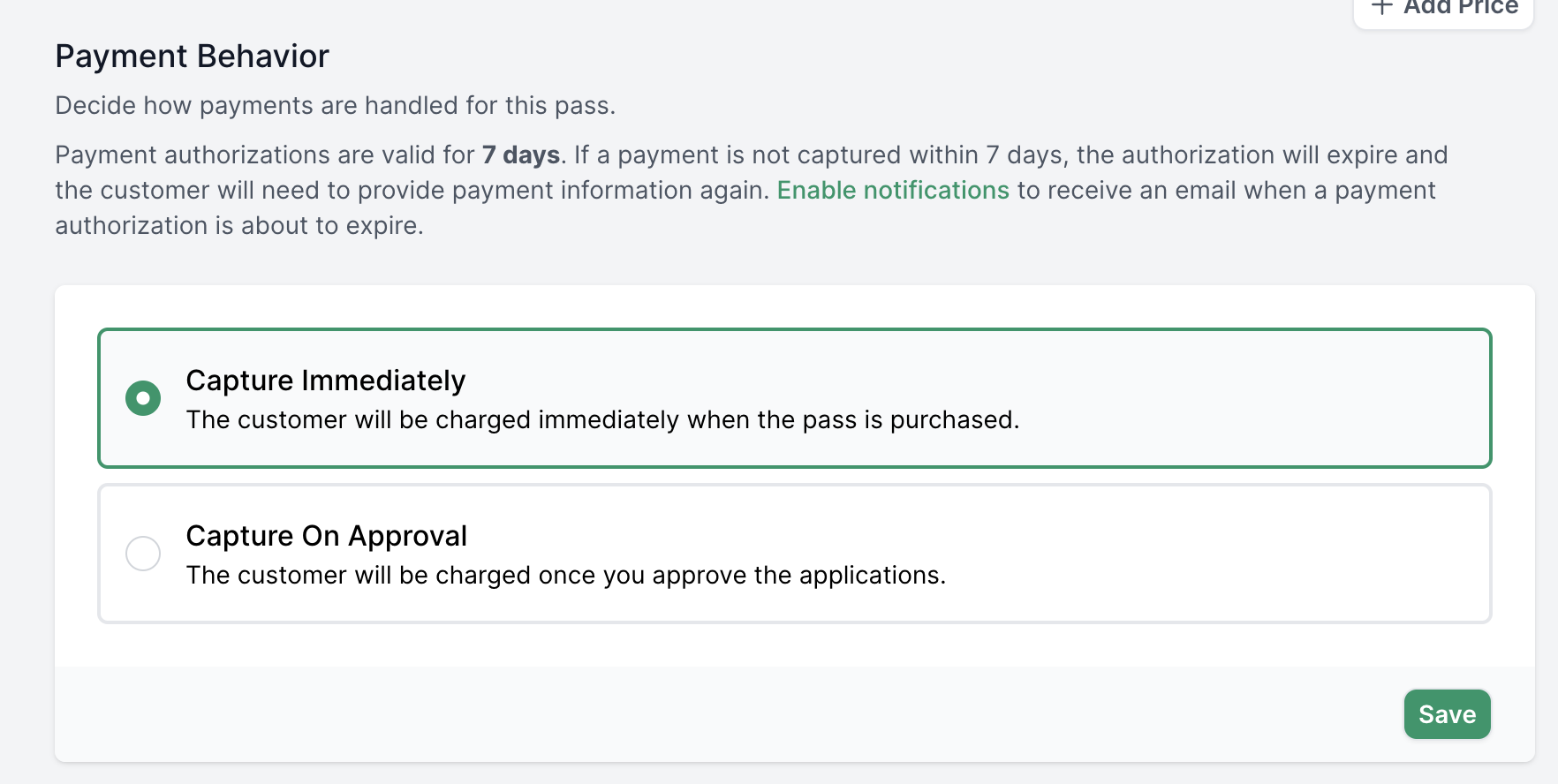
By default, Barkpass will capture payments for applications immediately after a customer checks out while the application is pending. One downside of this approach is that the customer may have applied for the wrong pass or paid the wrong price.
Using the new "Capture on Approval" behavior, you can wait until you approve the application to capture the payment from the customer's credit card. This reduces the numbers of refunds you have to issue when incorrect passes are purchased. It also prevents the customer from being charged until they officially have access to your park or license.
Learn more about capturing customer payments, including some of the limitations.
This feature is limited to a group of beta Barkpass customers today. If you'd like to enable this feature for your Barkpass organization, please let us know!
New Pass Expiration Model: Document Expiration
Barkpass supports a new expiration model: "Document Expiration."
This allows you to issue passes to customers that are valid until one of their pet's certifications has expired. For example, if you select "Proof of Rabies," each customer's pass will be valid until their particular rabies vaccination expires.
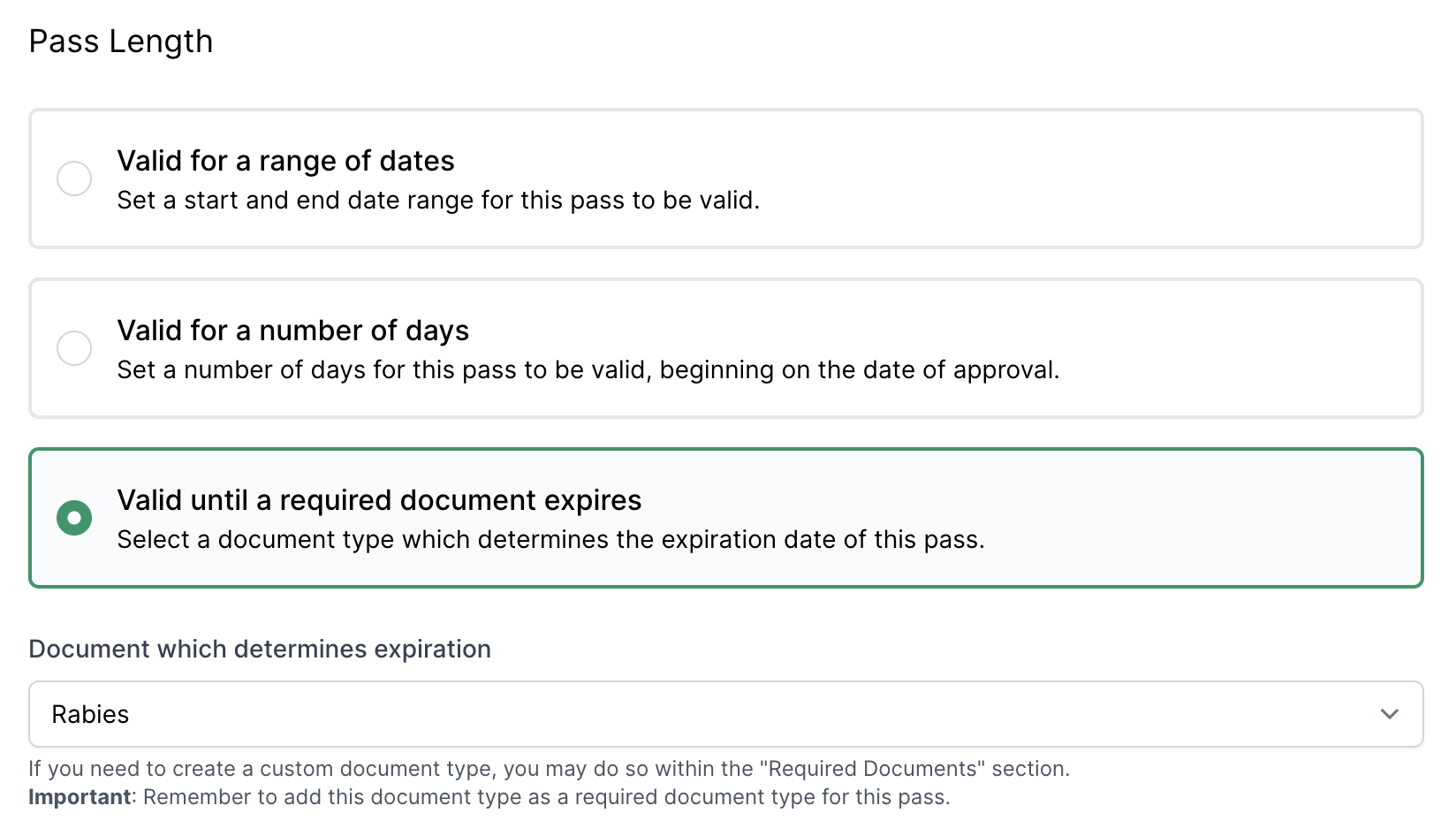
Read more about Pass Expiration
New Price Condition: Document Valid For
In addition to the new expiration model, Barkpass now offers a new price condition called "Document Valid For."
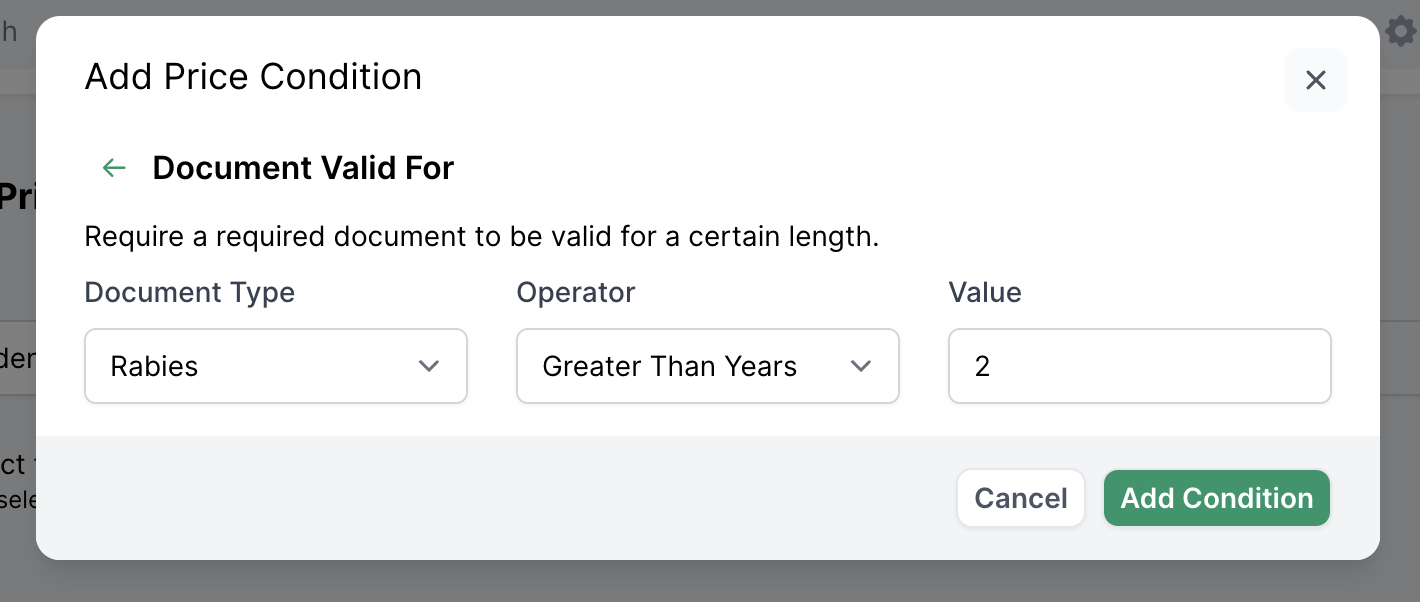
This allows you to restrict price levels to a certain age of a selected document. This means you could offer a discount to pets who have a short window left before their document expires, or offer multi-year prices to pets who have multi-year vaccinations.
Read more about Price Conditions
New Applications Lookup View
You can now view a list of applications across all of your defined passes in Barkpass: https://admin.barkpass.com/applications
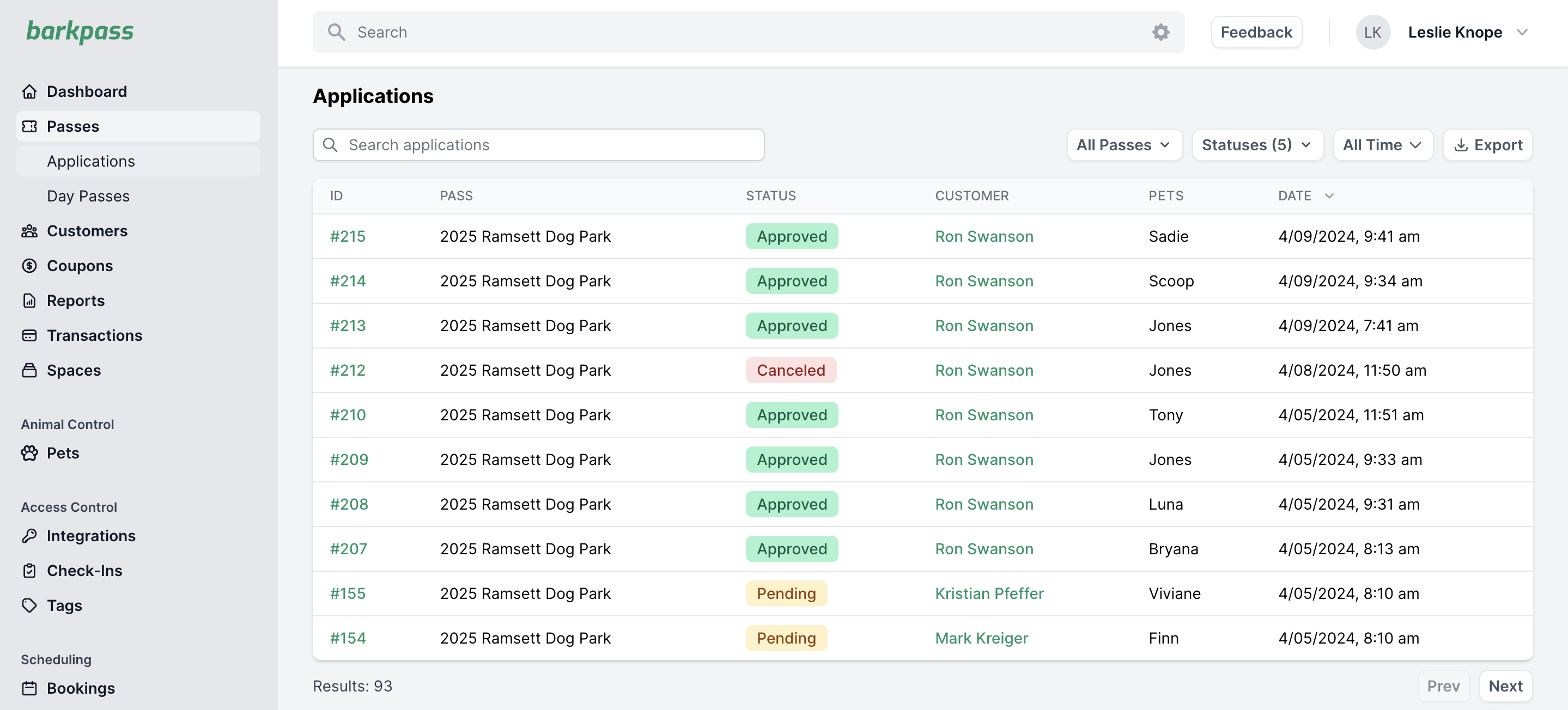
Previously it was only possible to view applications under a specific pass. This meant you had to click into the pass itself first in order to find any pending applications.
This new view allows you to search, filter by pass or status, and export applications all in one location.
You can access the new Applications view by clicking on Passes in the left nav, and then the Applications link which will appear below.
Membership Trials
You can now offer free trials to your customers when selling recurring memberships.
This allows you to set a number of free days to try out your park, or a specific date in the future before which your customers will be charged.
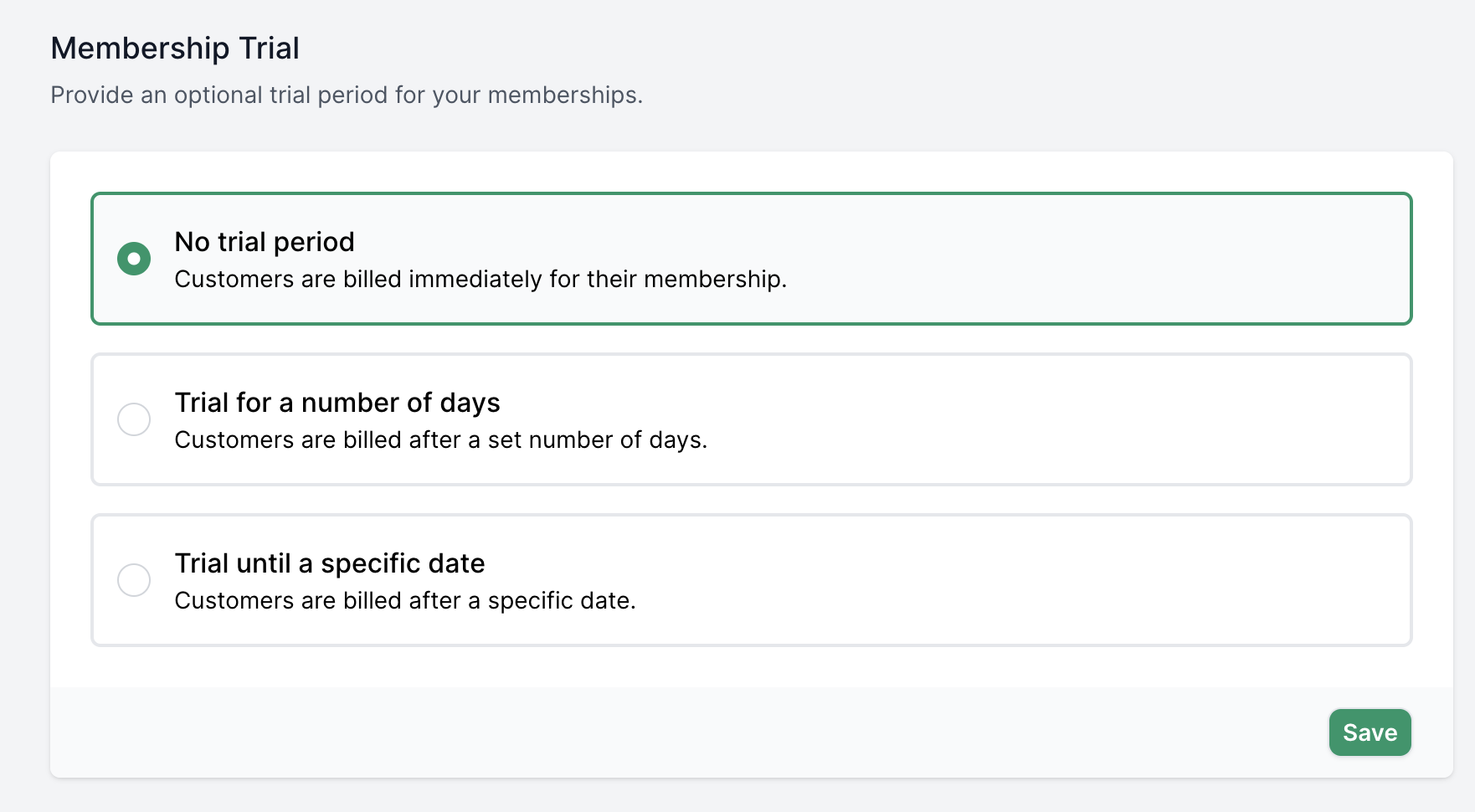
This feature is useful if you're building a new dog park but you haven't opened yet, and you want to start building your customer base with membership pre-sales.
Applications can be canceled
It's now possible to cancel pending or rejected applications for one-time passes in Barkpass.
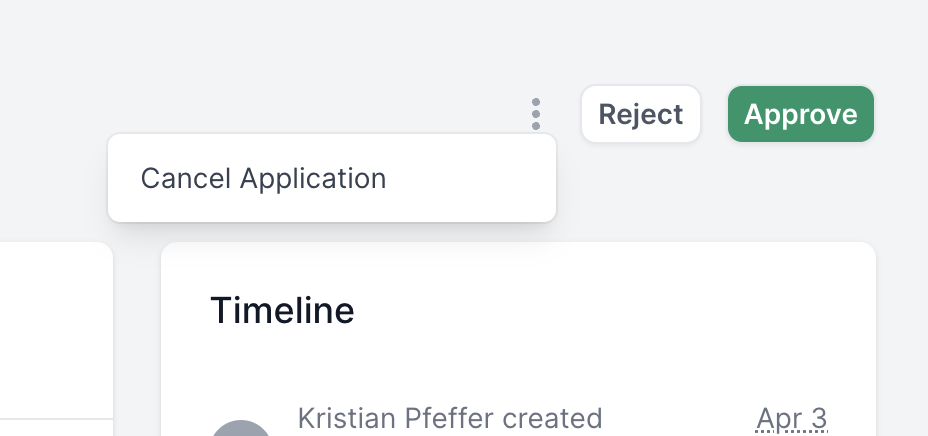
You might want to cancel an application if a customer has applied for a pass for which they are not currently eligible. For example, a dog that is too young to enter your park right now, but will be old enough someday.
Canceling an application allows a customer to apply for a pass and provide payment information again at a later date. This is different from rejecting an application, because rejecting application expects the customer to provide updated information without paying again.
Learn more about canceling applications
Configurable "Additional Pet" price conditions
You can now select the minimum number of other pets required in order for a pet to be eligible for a price level using the "Additional Pet" price condition.
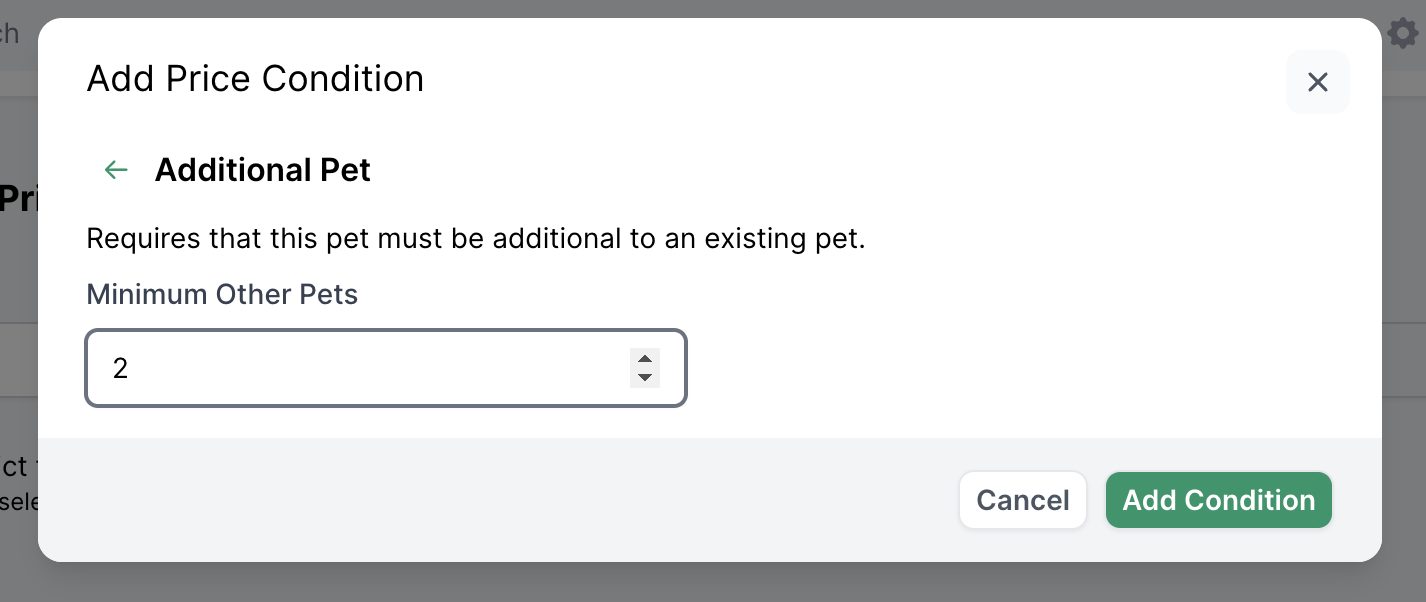
This is useful if you wish to issue a discount for the first additional pet, but an even steeper discount for the second, third, etc additional pets.
Learn more about Price Conditions
As always, let us know how Barkpass is working for you and what we could improve. Thanks for the continued support!